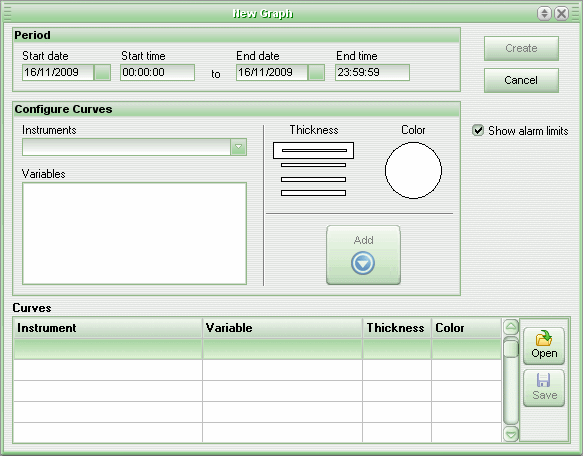
To start a new graphic report, first select the period that you want to analyze. For this purpose, indicate the Date and Time in the Period box for the initial period, and the Date and Time for the desired end period. Standard values are configured to analyze the current day.
Select the instruments and the respective curves in the Configure Curves box and click on Create for the report to be visualized.
The "Show alarms limits option", if marked, implies a maximum and minimum limit for graphic, configured in the instruments to be analyzed.
See Also
URL of this page