We can add a legend to the graph, indicating the graph's lines correspondence.
![]()
This legend can show the line reference number, device name and variable name. If you want to choose the information to be viewed in the legend, open the Tools menu and choose the options in the sub-menu Legend.
The legend can be moved through the graph, as you wish. Hence, just keep the mouse pressed over the legend and drag it.
We can also add a panel informing the values of coordinates X, Y depending on the mouse position over the graph.
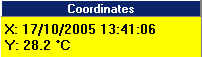
These two tools (legend and coordinate) are not standard in the graph display, and must be activated through the tool bar or through the main menu.
See Also
URL of this page