To access the reports in Sitrad, click on the File menu item, and then on Report Generator, or further use the Report button. You can also open the reports externally via the Start menu in the Sitrad .
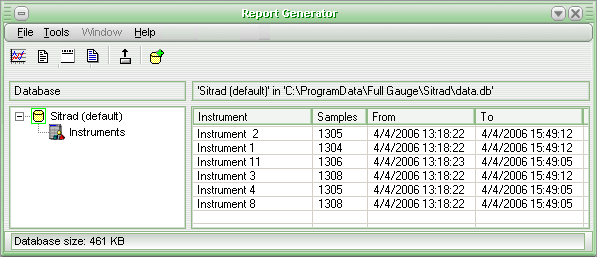
This system utility offers two visualization models for stored data: Graph and Text.
In the Report Generator it is also possible to generate historic reports on past alarms, of the limits set for virtual alarms and the instruments under maintenance.
See Also
Exporting Data
URL of this page