Access the File menu and then, Import Presets to import the preset data from a file to the Preset Editor.
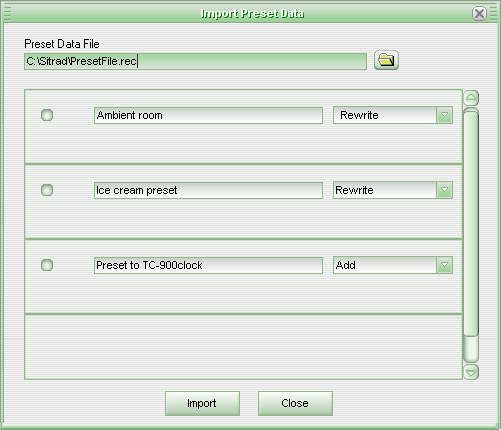
In the import screen, select the file you want to import by clicking the button with a yellow folder icon. After selecting the file all preset data in the file will be listed in the grid. Check all the preset data to be imported. Select the action to be taken when importing (add, overwrite, rename) in the combined box of each preset data of the list.
After configuring the information click Import to perform the file import routine.
See Also
URL of this page