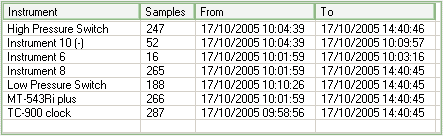
In the list of instruments, you can visualize all the tools registered in the database that will be selected in the database guide. For each instrument, the quantity of samples contained in the file and the initial and final date of the sampling period are shown.
If the current file does not contain the date that you want to analyze, select another file on the database guide or add a new database to the guide.
When double clicking on the name of an instrument, a screen opens for the creation of a new graph with the respective instrument already selected.
See Also
URL of this page