To access the device parameter, highlight it and then click the Setup button. The system prompts the user to enter the access code and then displays the device functions.
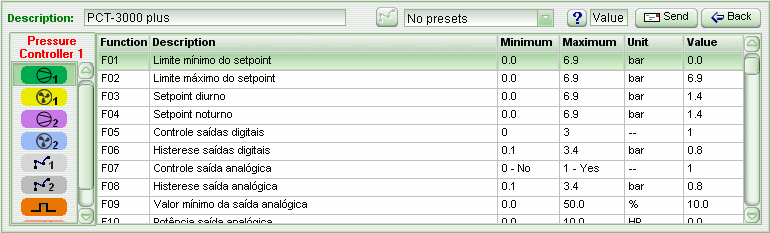
The PCT-3000 plus parameter screen allows the user to configure the function values including the device pressures setpoint.
In order to make a change just click the desired function and input the value in the Value field. Then click Send or just press Enter to confirm the configuration.
Click the help button (blue question mark) to make the system display the description for the selected function.
The ![]() button displays the curves configured in the selected mapping group.
button displays the curves configured in the selected mapping group.
You can also set all device functions at once by sending preset data configured by the user with the Preset Editor. To send preset data to device select the desired preset data in the pull down menu close to the model name.
See Also
URL of this page