The figure below shows Sitrad's main screen with the system running.
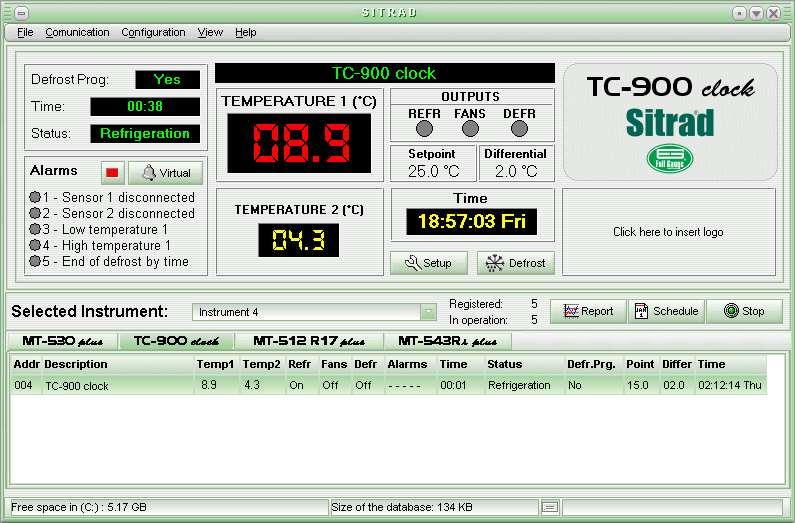
Note that the system is divided into five distinct parts: Menu, Information Panel, Common Panel, Model Guides and Status Bar.
The Menu contains items to access functionalities and configure the system's options.
The Information Panel shows the pertinent data for the instrument highlighted. The data shown vary according to the instrument model.
The Common Panel is located just below the Information Panel and it contains the system's functions and information.
The Model Guides show the input instrument lists with their respective information.
The Status Bar is located along the bottom of the screen and contains the name of the data file and the file-size alert indicator, which indicates that the file has nearly reached the maximum configured size.
URL of this page