The figure below shows the Model Guides.
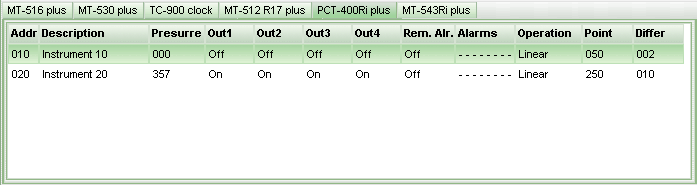
Each model supported by the system has a respective guide in which there's a list of that model's instruments that have been input. The list shows the address and description of the instrument, as well as the pertinent information of each model.
If the user wishes to highlight one of the instruments from the list, he or she just has to click on the desired instrument.
With the right click of mouse on an instrument of this guide you will have a fast access menu for the options Maintenance, Communicate, Remove and, when a PCT-400Ri plus, Include Link.
See Also
Menus
URL of this page