Using this screen it is possible to configure the capacity of power factor outputs, manage the priorities for the shutdown for the demand control and configure the delay time (timer) to re-connect the demand outputs. To access this screen, click on Power and Priorities located on the instrument panel.
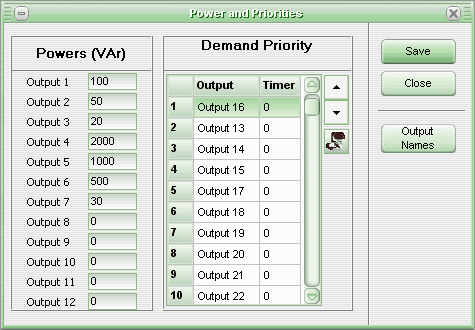
The number of outputs displayed for the power and for the demand is configured in the instruments parameters. To organize the list of demand outputs, select the line of the output that you want, and click the arrows showing up and down so that the output is moved between the other outputs. The outputs at the top of the list will be the first to be switched off when the demand control needs to disable an output.
To change the value of delay time (timer) to re-connect, select the output and click on the edit button. The timer value should be in seconds.
Also on this screen it is possible to open the screen of the Output Names to configure the description of each output.
See Also
URL of this page