To access the device settings, just highlight the device and click the Setup button. The system prompts for the access code to be entered and then displays the device functions.
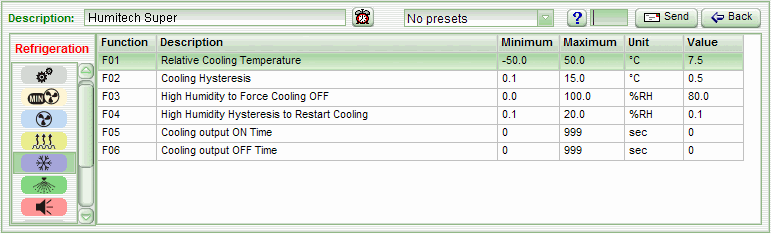
In the Humitech Super parameter settings screen almost every configuration value can be set for the device. Some unique device functions such as display brightness are not configurable through the Sitrad.
In the Humitech Super the parameters are divided into Groups in the same way they appear in the device itself when it is configured.
To change a setting, choose in the left side of the panel the parameter group you want to see. Then click on the desired function and type the value in the Value field. Then, click Send, or just press Enter to confirm the function.
Click the help button (blue question mark) to see the description for the selected function.
All device functions can also be configured by sending the preset data previously created in the Preset Editor. To send the preset data to the device, just select the preset data in the combined box beside the device’s model name.
To adjust the device clock according to your computer clock, just click the Synchronize clock time to the PC button (red clock icon button).
See Also
URL of this page