Below, we have the information panel for the Microsol II plus.
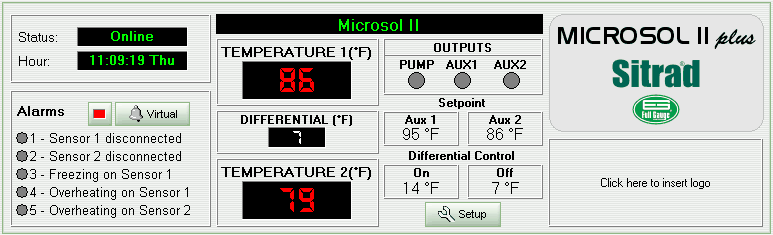
As we can see, the indication of the status of the instrument, in the upper left hand corner of the panel.
Right below the status, we have a display with the current date and time in the internal timer for the instrument.
Below the two items cited, we find information referring to the alarms for the instrument. If any of them are activated, the indication light on the side of the alarm will turn yellow.
Beside of the three items cited above, is the representation of the instrument's display. It shows simultaneously the temperature of the first sensor, the temperature of the second sensor and, between the two temperature displays, the temperature differential. The display may also indicate the status of the instrument, when the display shows "N/R", it will be indicating that the instrument in question is not responding. You can see that the status of the instrument is indicating "Failure" or "Disconnected". If the status of the instrument indicates "Maintenance", the display will simply show "- - -".
Beside of the representation of the display, we have the indicators of the state of the instrument outputs: PUMP, AUX1 and AUX2. When a red light appears in the space corresponding to the output, this will indicate that it is on. The outputs activated indicate that:
- PUMP: the pump output is on;
- AUX1: the first auxiliary output is on;
- AUX2: the second auxiliary output is on.
Below the indication of the state of the outputs for the instrument, we can see the temperature (setpoint) for the two auxiliaries and the control differential to turn the pump on and off, respectively.
On the right side of the panel we have a description of the model and, below that, the space for your company's logo.
Also on the panel we have the Setup button to access the functions of the Setup. It will be necessary to provide the access code for this purpose.
In the even that the A1t function has a value of higher than 0 (zero) the button Aux1 On will appear beside to the Setup button, so that the first auxiliary can be manually turned on through Sitrad, as shown in the image below.
![]()
On Microsol II plus version 2 (or above) another temperature sensor was included, as well as a cyclical timer. Thus, the screen underwent a few modifications. The Setpoint values were removed, the temperature value of the third sensor was included, as well as the status and cyclical timer time and the pump status.
The image below shows the screen of the Microsol II plus version 2 or above.
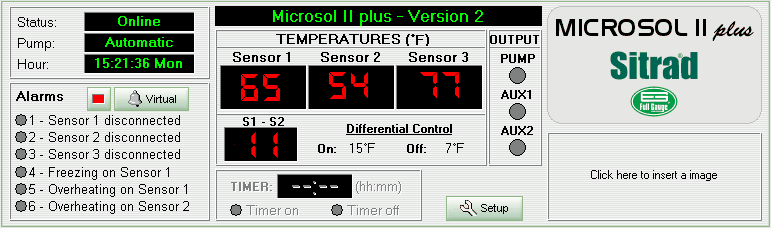
See Also
URL of this page