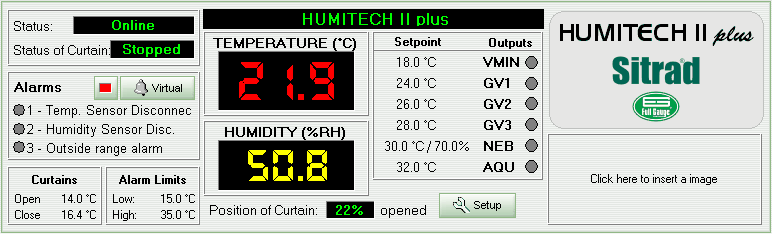
In the upper left corner of the panel we can find the device status and the Curtain Status. The last one indicates if the curtains are being opened, closed or if they are stopped.
Below the status indication we find the information related to device alarms. The indicator LED beside the alarm becomes yellow if the corresponding alarm is activated.
Below the alarm box you can find the values for curtain opening and closing. The alarm limits is found in the box beside Curtains.
Beside the indications explained above you can find the device display image. It shows simultaneously the room temperature and humidity. The display can also indicate the device status. When the display shows “N/R” it is indicating that device is not responding. You can see that device status indicates Failed or Disconnected. If device status indicates “Maintenance”, the display shows only “- - -”.
Below the displays we find the position of curtain. The value shown is the percentage for the curtain opening.
Beside the device display image we can see the control temperatures (setpoints) for each stage of device. Beside each stage there is a device LED image indicating whether the stage output is turned ON or OFF.
Beside the device output indicators we find the model description and below it, the area for your company logo.
The panel also contains the Setup button to access the device configuration. An access code is required.
See Also
URL of this page