Below, we have the information panel for the TC-900 clock.
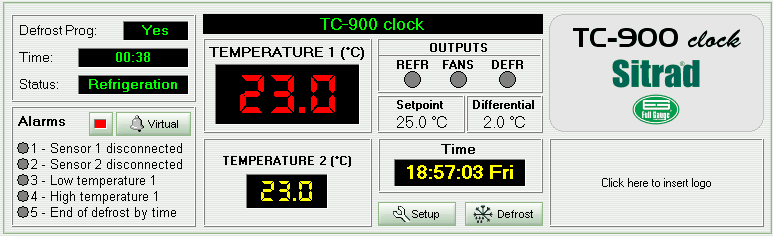
As we can see, there is information about the status of for the instrument in the upper left hand corner of the panel, the time that it is performing its function and if it is programmed to perform a defrost (programmed via Sitrad).
Below the information concerning the status, we find information referring to the alarms for the instrument. If any of them are activated, the indication light on the side of the alarm will turn yellow.
Beside of the information about the status and the alarms indication, is the representation of the instrument's display that simultaneously shows the temperature of the two sensors, providing greater importance to the temperature of the sensor 1 (environment). The main function of the display is to show the temperature of the sensors, however it may also indicate the status for the instrument. When the display shows "N/R", it will be indicating that the instrument in question is not responding. You may observe that the status of the instrument will be indicated "Failure" or "Disconnected". If the status of the instrument indicates "Maintenance", the display will simply show "- - -".
Beside of the representation of the display, we have the indicators of the state of the instrument outputs: REFR, FANS and DEFR. When a red light appears in the space corresponding to the output, this will indicate that it is on. The outputs activated indicate the following:
- REFR: a cooling process is underway;
- FANS: the fan is on;
- DEFR: a defrosting process is underway.
Below the indication of the state of the outputs for the instrument, we can see the setpoint of the temperature and the differential control (hysteresis).
Below the indication of the state of the outputs for the instrument, we can see the internal clock time and the week day.
On the right side of the panel we have a description of the model and below that the space for your company's logo.
Also on the panel, we have the buttons Setup and Defrost to access the functions of the instrument and to perform the manual defrost, respectively. It will be necessary to provide the access code for this purpose.
See Also
URL of this page