Below, we have the information panel for the TI-33Ri plus.
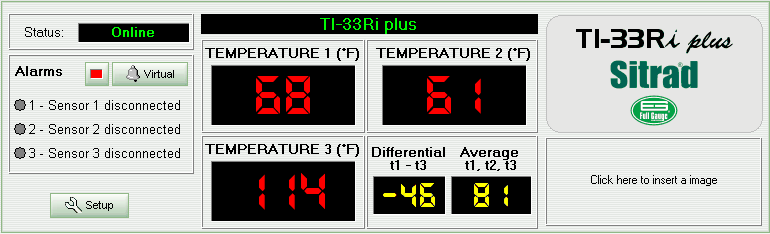
The upper left corner of the panel displays the device status.
Below the status indication we find the device alarm information, indicating if any of the sensors are damaged, short-circuited or open. It can also indicate if the temperature is out of the sensor range. The indicator LED becomes yellow if the corresponding alarm is activated.
The middle section of the panel shows the device display image. It exhibits simultaneously temperature data from three sensors plus differential and average temperature. The display can also indicate the device status. When “N/R” is displayed means that the device is not responding. You can see that device status will display Failed or Disconnected. If device status displays “Maintenance”, the display exhibits only “- - - ”.
If a sensor is not used, its data exhibition becomes disabled in the screen. If the differential or average temperature is disabled, the corresponding display becomes disabled.
On the right side of the panel there is a model description and below it, an area for your company logo.
The panel includes the Setup button for accessing the device functions. An access code is required.
See Also
URL of this page