You can choose between two file formats to you download: one is executable (.exe)
and the other is a winzip file (.zip).
If your provider stops downloads of
executable files we recommend download in zip format.
Choose
which format you want to download:
LogStorage is an application
used to load the
datalogger of Humitech Super:
EthernetConfig is an application
used to
configure the converters Ethernet TCP-485:
Any doubts about installation,
please, contact our
Application Engineering (Technical Support) on the phone
+55 51 3778-3434.
ANY DOUBTS?
1º
How to download?
2º I download the winzip file (
.ZIP ), but I don't know how to use Winzip.
3º I
am not getting download, my connection terminated all the time.
4º My provider does not allow download executable files
(.exe). What can I do?
5º Where
I can get Winzip to decompress my files .ZIP?
1º
Step by step download
1- Click on chosen link
(ex.: Remote.zip).
2-
An equal screen as the figure below will appear.
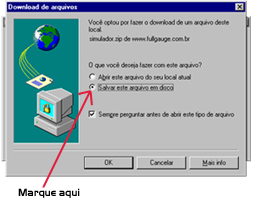 |
Mark
the option "Save on disk" and click "Ok". |
3- On this other screen you will choose where Sitrad will be saved. After choose the folder where you will save, click in "Save". will be saved. After choose the folder where you will save, click in "Save".
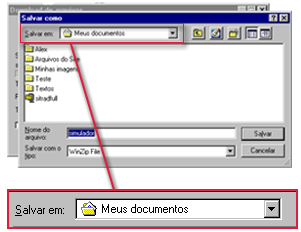 |
On
side case, Sitrad will be saved on folder My Documents. will be saved on folder My Documents. |
4- The follow screen shows Download process. When conclude, about 15 minutes,
you will have three options.
2º
I download Winzip file ( .ZIP ), but I don't know how to use Winzip
1-
Check if you already have installed Winzip in your computer.
1.1-
How do I know if I have Winzip or not? Double click on decompress file, if open
a window as the follow figure, you already have Winzip in your computer. If nothing
appears click here to know where you can get Winzip and to
learn about it.
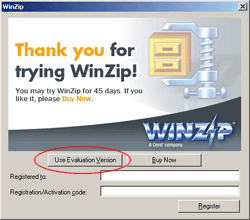 |
Lets
decompress your file now, click in I Agree. |
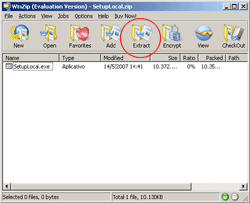 |
In
this screen click in Extract. |
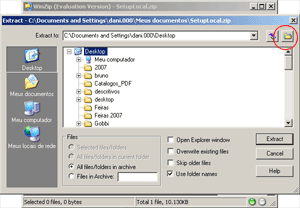 |
Now
you're gonna choose which files will be decompressed.
Select the icon Desktop
(as example).
After it click on New Folder to create a folder. |
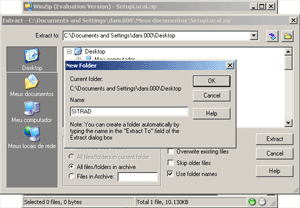 |
Type
SITRAD on field and click in OK. |
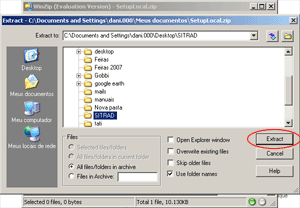
Now
click in Extract.
Close your Winzip.
On your desktop will be your
folder with name . In this folder find the file SetupLocal.exe, SetupRemote.exe or SetupDemo.exe and double click to install Sitrad . .
3º
I am not getting download, my connection terminated all the time.
1-
Case you are trying to download in executable format (.EXE) check if your provider
allows to download files in this format.
2- There are schedules of much
traffic of data in the Internet, leaving the download slower and favoring terminate
it (from 2pm to 7pm is when there is more traffic).
3- Case your connection
keeps terminating contact our webmaster marketing@fullgauge.com
4º
My provider does not allow download executable files (.exe). What can I do?
Download
in decompress format (.ZIP).
If you do not have winzip click
here.
5º What is winzip and
where can I get it?
Winzip is a software used
to compact and extract files on zip format.
You can download a free evaluation
version to use during 45 days. After this period, the software has to be bought.
There
are free softwares to compact and extract files, as IZArc or the extractor of
Windows XP
Click
here to download Winzip
Click
here to download IZArc |



