Through the Sitrad Remote you can visualize information about the accesses done to the server in which you are connected.
In order to visualize the information referring to the Remote Access Manager (program that runs parallel to the Server, allowing access for the Sitrad Client) click on the menu View and then click on the menu item Remote Access Manager. The screen below will be displayed.
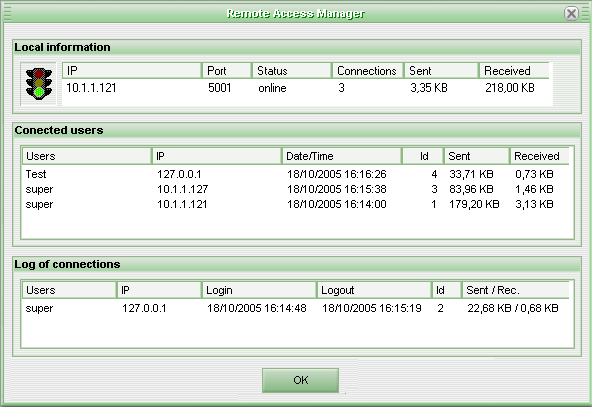
The screen for the Remote Access Manager shows the information referring to the accesses made to the Sitrad Local. This is the program that creates communication between the two applications.
In this first panel we have, in addition to the IP and the access port through which we are accessing it, the number of active connections and the number of bytes sent and received between the program Remote Access Manager and Sitrad Local.
In the central panel, we have the list of all of the users who are connected to the Sitrad Local. For each user it is possible to see their name login, their access IP, the connection date, the ID and the number of bytes sent and received between the Remote Access Manager and the Sitrad Remote.
In the last panel we have the history of the accesses made to the Sitrad Server. For each line of the history, we can see the name of the login, the accessing IP, the entry and exit date, the ID and the number of bytes that were sent and received between the Remote Access Manager and the Sitrad Remote.
URL of this page