To configure the system, click on the menu item Configuration, then on the item Options. The dialogue box Configuration Options will be shown as follows.
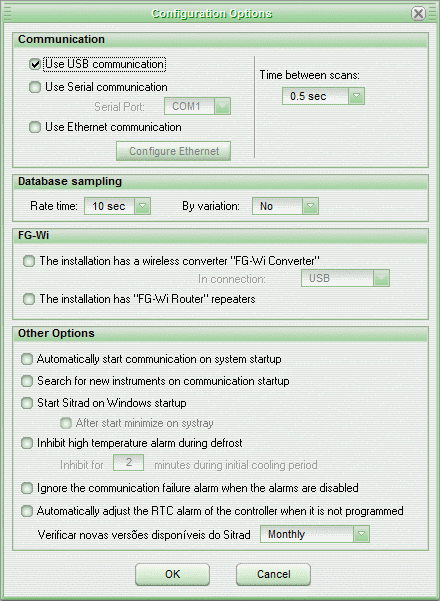
In this dialog box the user can configure the following items, divided into groups:
Communication:
•Choose the communication types used. Ethernet, Serial and USB communications can be used simultaneously. However a RS485 address already assigned to any device cannot be assigned to a second device, even if the devices are connected to different interfaces.
•Change the communication port if Serial Communication is used (in the ports list, the ports in bold are those installed in the machine);
•Configure the Ethernet converter register.
•Define the sweep period, that is, the period between device data acquisitions in order to display the data in the screen.
Database Sampling:
•Adjust the sampling period, that is, the period between each sample stored in data file;
•Choose if data file shall be updated when data changes (temperature, humidity, output status or device status).
FG-Wi:
•Inform the system that your installation has a wireless network using FG-Wi;
•Inform the system which communication uses FG-Wi.
•Inform the system whether or not the wireless network uses FG-Wi routers;
Other options:
•To turn ON the communication when running the system: When the system is started, the communication with the registered devices turns ON automatically;
•To search new stations when the communication is turned ON: When the communication is turned ON for the first time after running the system, new devices will be searched from addresses 1 to 247;
•Open the Sitrad when logging on the Windows. When a user starts a Windows session, the Sitrad is launched automatically.
•Minimize after start-up. When checked, the Sitrad minimizes to the Systray when it is automatically launched at the Windows start-up.
•Disable high temperature alarm during defrosting. It does not generate a high temperature alarm while device is defrosting, draining or delaying the fan. This function is used only by devices that feature the defrosting function.
•Disable during refrigeration start-up period. Disables the high temperature alarm also during the initial time configured by the user. This function is used only by devices that feature the defrosting function.
•Ignore the communication failure alarm during the alarm inhibition period. If it is marked, Sitrad will also ignore communication failure alarms if during an alarm inhibition period.
•Adjust the RTC clock of the controller automatically when deprogrammed. In instruments with a deprogrammed clock alarm (RTC) Sitrad will adjust the time automatically if the controller has this alarm active.
•Check the availability of new versions of Sitrad. Set the time interval that Sitrad Local should use for accessing the internet and check if there is a new version available for download.
To confirm all of the configurations, click on the OK button.
URL of this page