To visualize the information referring to the Server that you are accessing, click on the menu View and then afterwards, click on the menu item Server Information. The screen below will be displayed.
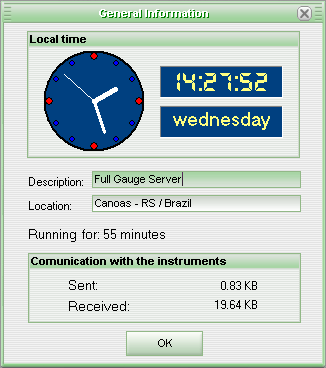
At the top of the screen, we have a panel with information about the current date and time of the machine where the program is installed. We have a analogical clock and, on the side of this, a digital clock with the 24-hour format and, below, we have the week day.
At the center we have a description, location and time that the Sitrad Local has been operating without interruption. These fields serve to identify the localization of the Server for the Sitrad Remote.
Right below we have the quantity of bytes sent and received between the Sitrad Local and the instruments registered therein.
Note: In the Sitrad Remote the data presented in this screen are referring the server to which are connected.
URL of this page