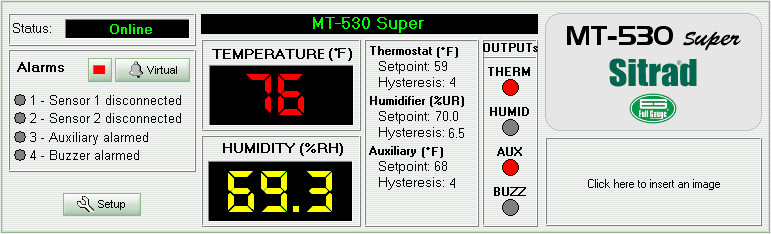
The upper left panel corner displays the device status.
Below the status indication is the device alarm data. If any alarm is triggered the corresponding indicator at its left side lights-up in yellow.
Beside the indicator section mentioned above the device display appears showing the sensor temperature and humidity simultaneously. The display can also indicate the device status – “N/R” means the highlighted device is not responding. In this case the status will display “Failure” or “Disconnected”. If the status is “Maintenance” the display shows only “- - -“.
Next to the device display is the setpoint (SETPOINT) and the hysteresis (Hysteresis) configured for the outputs THERM (thermostat), HUMID (humidistat) and AUX (auxiliary output). If the auxiliary output is configured for alarm, the lower and upper levels will be displayed instead of setpoint and hysteresis.
Besides the items already mentioned are the status indicators for device outputs: THERM, HUMID, AUX and BUZZ. When the indicator LED is red the corresponding output is activated. The outputs activated operate as follows:
- THERM: the thermostat is ON;
- HUMID: the humidistat is ON;
- AUX: the auxiliary output is ON;
- BUZZ: the alarm output is ON.
At the right side of the panel is the model name and underneath a free space is available for the company logo.
The panel also includes the Setup button for allowing access to device functions. An access code is needed.
See Also
URL of this page