In order to access the Energy Meter data click the “Energy” button at the middle of the panel in the EnergyLOG plus main screen.
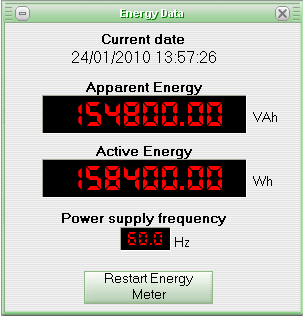
In the Energy Data screen we have the following information: Internal device date and time, apparent consumption value, active consumption value and mains frequency.
Click the Reset Energy Meter button to restart readings of accumulated energy consumption.
To exit the screen, press ESC on the keyboard.
See Also
URL of this page