In the sub-menu Data Administration of the File menu, there are two options for managing the Database.
1) Configuration
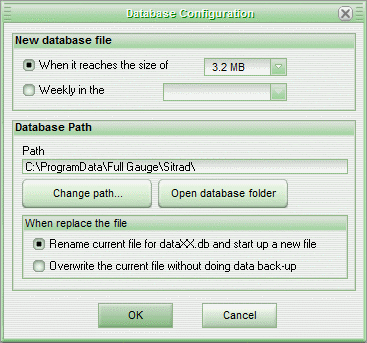
The system generates from time to time a new database file. This provides more easiness for those that back up the data files, more agility in database inquiries and more security in case some problem may come to take place with the current data file.
On this set up screen we can choose between replacing the file when it reaches a fixed size or weekly, being able to choose the day for replacing the file.
We can also define the path where the data file will be saved and if, while replacing the file, the system should rename the current data file, creating some kind of back-up (data1.db, data2.db, data3.db, etc. ...), or if the current file is going simply to be overwritten . In this last case, all the samples collected up to the time being will be lost.
The file path for data saving cannot contain accented characters.
2) Create New Database
This option will immediately create a new data file.
URL of this page