The Sitrad allows communication with one or more TCP-485 Ethernet Converters (developed by Full Gauge). The Ethernet communication allows the Sitrad to communicate with devices located far from the computer that is collecting the data. By using an IP number it is possible to access over the Internet or Intranet the devices connected to a specific converter.
The Ethernet communication is especially helpful in installations where Ethernet cabling already exists, thus avoiding the need to deploy a new network for RS-485 communication with devices.
To access the converter configuration screen, please access the Configuration menu and then Option. At the options screen check Use Serial Comunication and then click Configure Ethernet. See in the sample screen below the Ethernet converter screen.
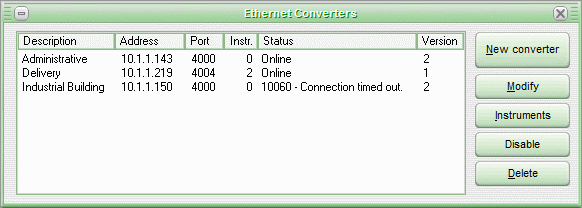
The Ethernet converter screen shows the main information for the converters registered. For more information about a previously registered converter, please leave it selected and click Modify or double click the desired item.
To register a new Ethernet converter click the New converter button. The screen below is displayed to allow you choosing the way you want to register the new converter.
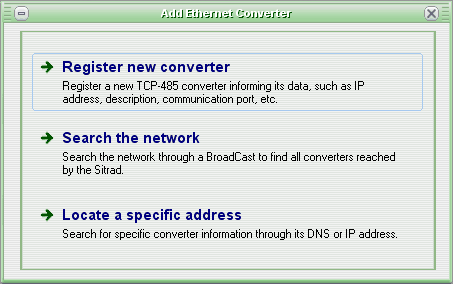
At the screen above you can choose/register a new converter by entering its access data, you can browse the network using the broadcast UDP to search for the converters or you can find information of a specific converter by using its IP number.
The first option brings you directly to the converter registration screen. The other two options will search the network for the converter and then will enter the converter registration screen, presenting the information related to the selected converter if it is found in the search. The sample screen below shows the registration of a new converter.
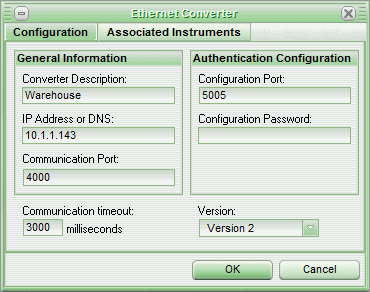
There are two guides on the converter registration screen: Configuration and Associated Instruments.
In the Configuration Guide:
•Converter Description: Descriptive name to identify the converter. It doesn’t need to be the same name internally configured in the converter.
•IP Address or DNS: Specifies the DNS or IP address the Sitrad will use to access the converter.
•Communication Port: Number of the converter TCP/IP port configured for the Sitrad to communicate with devices connected to it.
•Configuration Port: Number of the converter TCP/IP port configured to perform access authentication to the converter.
•Configuration Password: If the converter is configured with an authentication password, fill in this field with the password to be used.
•Communication Timeou: Specifies the time Sitrad will wait for communication with devices connected to the converter. The timeout setting must be set higher when the Ethernet speed is slow and causes the device data response to be delayed.
•Version: Specify the version of the converter that is being used. If the version information is incorrect, communication with the converter may not function.
In the Associated Instrument Guide:
•Associated Instruments: List of all the instruments physically connected to the Ethernet converter. Instruments associated to a converter will optimize their communication with Sitrad.
•Available Instruments: List of instruments that are still not associated to any converter and can be used for association with the current converter.
URL of this page