After connecting to the server, a list of all registered instruments for this server is displayed.
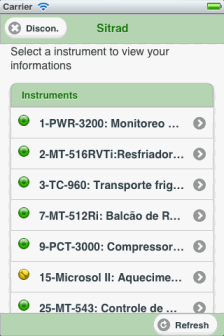
For each instrument, the status is displayed as a colored circle. Green means that the station is working properly, yellow means it is undergoing maintenance, and red means that there is an error.
The instrument address and name are displayed after the station status.
In the application for Java, when selecting the “Menu" option (on certain phones it appears as Options or More) a list appears with options relevant to the station being selected. In the Android and iOS application, select the instrument you wish to work with and then click on the "Options" button.
Selecting "Disconnect", the system will disconnect from the current server. To see the instruments again you will need to Login.
URL of this page