To access the server, first highlight the server you want to access by browsing to it using mobile phone arrow keys. Then select "Connect". The login screen will be displayed, as follows.
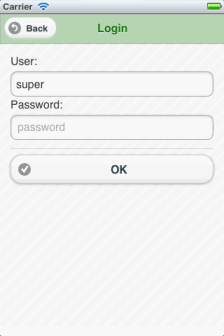
Complete the fields with a valid username and password, previously registered in the server, and select OK to initiate the connection. Take care when typing in information as Sitrad is sensitive to upper- and lowercase letters.
The cellular phone will probably issue a notice that it is set to connect to the internet and the connection may be charged. Confirm to continue.
The connection may take a few minutes before completing. Should an error occur, check the status of the signal and if it is possible to access a site through the cellular phone browser. If necessary, contact your cellular phone operator and confirm that a data plan is active for your telephone.
URL of this page