To access the Remote Access Manager system's configurations, click on the menu item in the Remote Access Manager Window and then on Configurations sub-item.
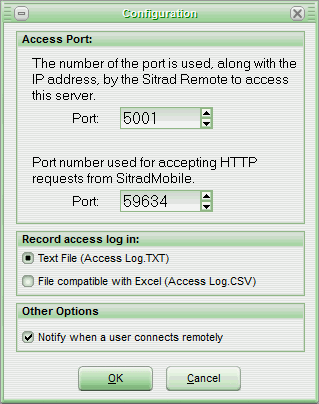
On the screen above, set the access port through which Sitrad Remote will access the server (standard 5001), and the access port through which Sitrad Mobile will gain access (standard 5010), and if the connection history will be saved as Text or CSV files.
Note: The connection history file is generated on the same folder that are the Sitrad databases.
See Also
About the Remote Access Manager
URL of this page