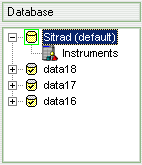
All databases that are being consulted are listed in the databases guide.
By default, Report Generator begins just with the current database (data.db) plus the last three databases saved by Sitrad (data[N].db, data[N-1].db and data[N-2].db; where [N] is the number of the last data file saved). But new databases can be added to the inquiry, by clicking on the button Add of the tool bar or, still, on the menu item File and then on Add Database, when just 10 (ten) files may be added at most in the database guide.
When a database is added, it becomes a part of the databases list as a new subdirectory. Inside this directorate, we have the subdirectory Instruments that, when selected, shows on the instruments' Grid all the instruments contained in the file.
In order to remove a database from the list, jut click with the right button of the mouse on the wanted file and choose the option Remove. While removing a file from the list, it stops being used in the next inquiries.
When beginning a new inquiry, the instruments available for analysis are of the database file that is open on the database guide, but the inquiry is not just limited to the open file, but to all the files that are on the database guide.
See Also
Exporting Data
URL of this page