To locate stations, click on the menu item Communication, then on Search Stations, the dialogue box below will pop up.
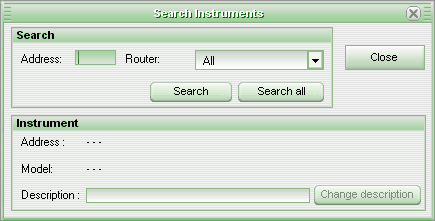
The user can locate an instrument by its address, by typing it into the Address field after clicking on the Search button. If the installation uses the wireless FG-Wi converters and routers, the option “In the router:” enables you to enter a defined router where the station will be searched.
If an instrument is found at the address typed, in addition to the address, the model and description will be shown. If the instrument has not been input into the system, the description shown will be the following default: "Instrument [Address]", where [Address] is the number of the instrument's address. To change the description of a located instrument, just type in the new description in the description field, then click on the Change description button. If an instrument can't be found, the message "Not Found" will be shown.
It's also possible to locate all the equipment from address 1 to 247 by clicking on the Search all button. When searching all the addresses the button changes to “Stop” to allow you to interrupt the device searching process.
In both cases, all of the instruments located are automatically input into the system.
Note: You cannot search devices through the Sitrad Remote.
Important: If an address is already assigned to an instrument registered in the Sitrad and the device is replaced by another one, different than the model previously registered (example: if you replace a TC-900 clock by a MT-512Ri plus), then you need to remove that instrument from the Sitrad before searching the instruments.
URL of this page