The wireless FG-Wi communication system allows interconnection of Full Gauge controllers with Sitrad by using RF (Radio Frequency) communication instead of cable RS-485 serial communication. The system includes a radio device (Master) connected to the computer where the Sitrad is running and one or more radio devices (Slave) connected to devices. Master and Slave radio devices working together make the FG-Wi wireless network.
Another radio can also be used i.e. the FG-Wi router that works like a cable repeater allowing you to increase the distance reached by the wireless communication.
For the Sitrad to use the FG-Wi network it is necessary to enable this in the system configuration.
The FG-Wi devices come unconfigured from the factory. To add a new FG-Wi device to the Sitrad network it is necessary to configure its Channel, Network and if it is a router, the address must be also configured.
To configure a FG-Wi device just access the Configuration menu, the “FG-Wi” item and then “Network Configuration”. Select the configuration option desired in the next screen.
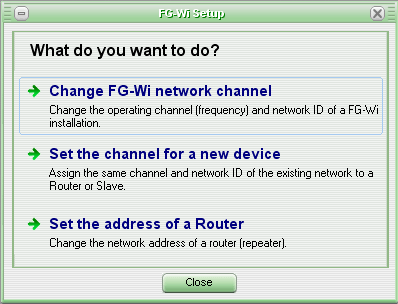
If your installation is using a FG-Wi router, you need to inform the Sitrad of the router path it will use to communicate with a particular controller. This configuration is made by accessing the Configuration menu, the item “FG-Wi” and “Map Routers”. The screen below illustrates the mapping process of a network that uses routers.
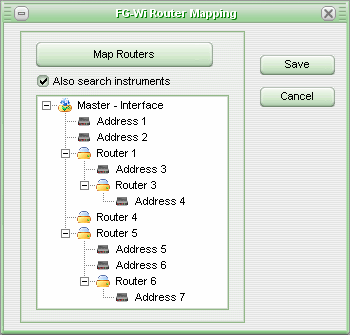
In the screen above, click “Map Routers” to start mapping the routers in the FG-Wi network. Also check the option “Also search instruments” to search for devices (controllers) connected to the routers.
Devices and routers can also be added or removed to the mapping process if needed, by right-clicking over the desired item.
To change a router name right-click over the desired router and choose the option “Information”.
URL of this page